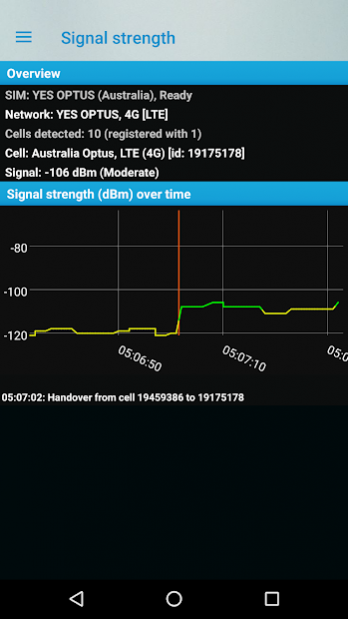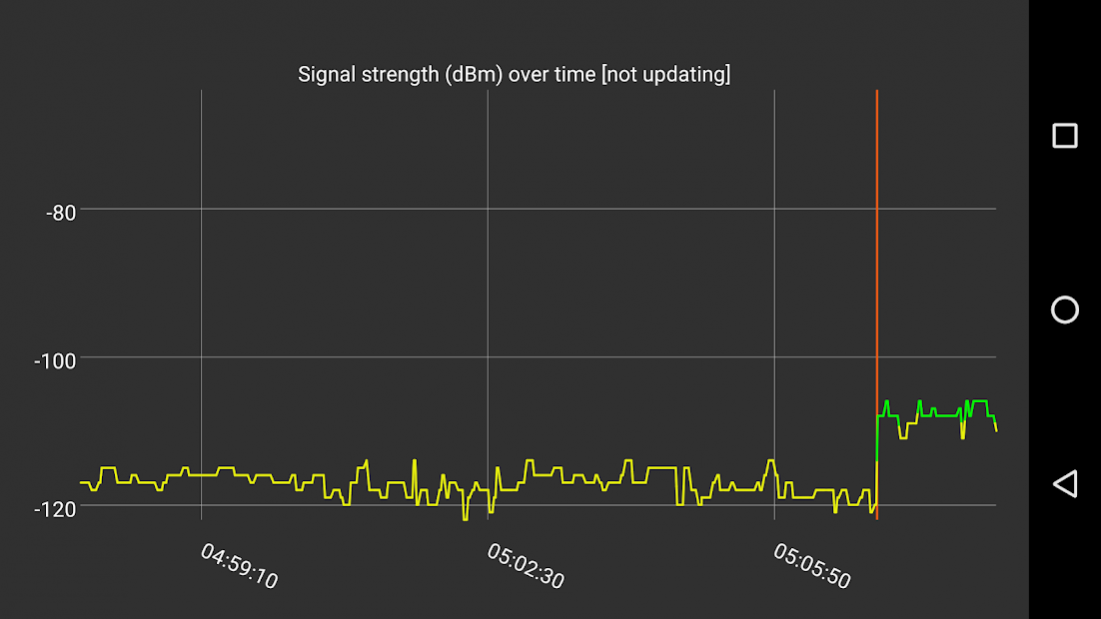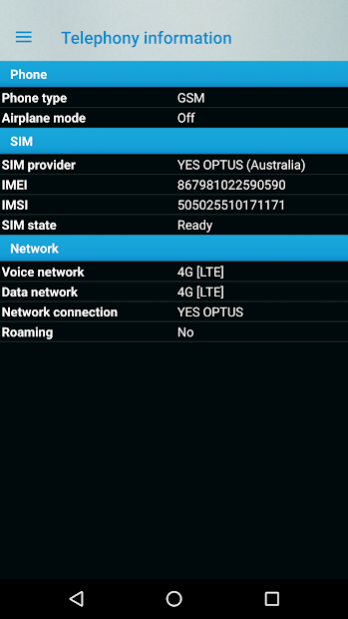Phone Signal Strength Information (no ads) 5.7
Paid Version
Publisher Description
Check how good your cell phone signal strength is at home or at work, upstairs or downstairs.
Is the signal strength low or are you having a lot of cell handovers (handoffs) due to a poor signal; check if you should consider a different cell phone operator, or make your important calls from a different room.
Phone Signal Strength allows you to check cell phone signal quality in detail (signal strength, handovers, radio type changes) over time and get network cell information.
Monitor signal strength
Provides an overview of SIM, network and signal strength (up to 1 minute). The signal graph is color-coded to represent the signal level (green, yellow, red). Cell handovers (handoffs) are shown with vertical orange bars. Cell radio technology changes (e.g. LTE 4G to UMTS 3G) are shown with blue vertical bars.
Signal strength graph
Shows a detailed signal strength graph with data since Phone Signal Strength was started (up to 60 minutes). Scrollable and pinch-zoomable.
Telephony info.
Shows an overview of the current phone and SIM information.
Cell towers
Shows the cells detected.
Statistics
Shows the percentage of time the signal level has been low, good or very good.
Shows the number of cell handovers and type changes (e.g. LTE 4G to UMTS 3G).
Shows a list of significant events, including Cell handovers, cell type changes and signal strength dropping to low.
Notes
Please note that not all phones correctly report signal strength. If you have a problem with Phone Signal Strength, please report it as a bug and I will investigate. Thanks.
More information
Phone signal information
Free version
Phone Signal on Google Play
Support
support@inpocketsoftware.com
About Phone Signal Strength Information (no ads)
Phone Signal Strength Information (no ads) is a paid app for Android published in the System Maintenance list of apps, part of System Utilities.
The company that develops Phone Signal Strength Information (no ads) is inPocket Software. The latest version released by its developer is 5.7.
To install Phone Signal Strength Information (no ads) on your Android device, just click the green Continue To App button above to start the installation process. The app is listed on our website since 2020-02-18 and was downloaded 12 times. We have already checked if the download link is safe, however for your own protection we recommend that you scan the downloaded app with your antivirus. Your antivirus may detect the Phone Signal Strength Information (no ads) as malware as malware if the download link to com.inpocketsoftware.phoneSignalPro is broken.
How to install Phone Signal Strength Information (no ads) on your Android device:
- Click on the Continue To App button on our website. This will redirect you to Google Play.
- Once the Phone Signal Strength Information (no ads) is shown in the Google Play listing of your Android device, you can start its download and installation. Tap on the Install button located below the search bar and to the right of the app icon.
- A pop-up window with the permissions required by Phone Signal Strength Information (no ads) will be shown. Click on Accept to continue the process.
- Phone Signal Strength Information (no ads) will be downloaded onto your device, displaying a progress. Once the download completes, the installation will start and you'll get a notification after the installation is finished.